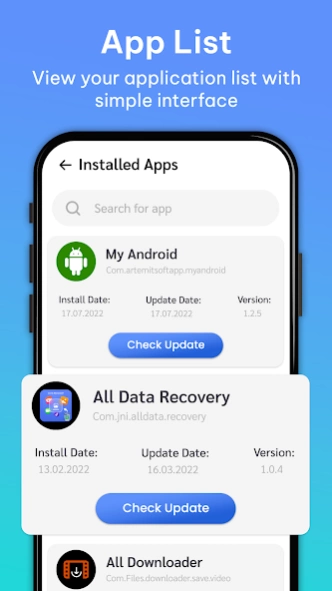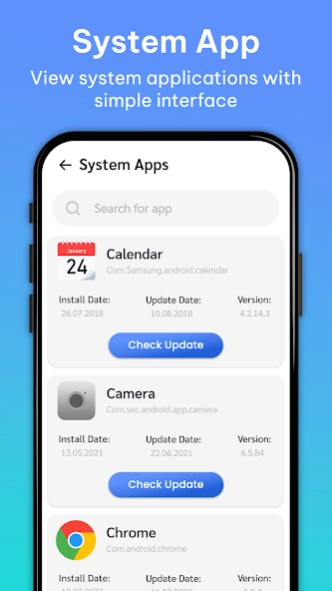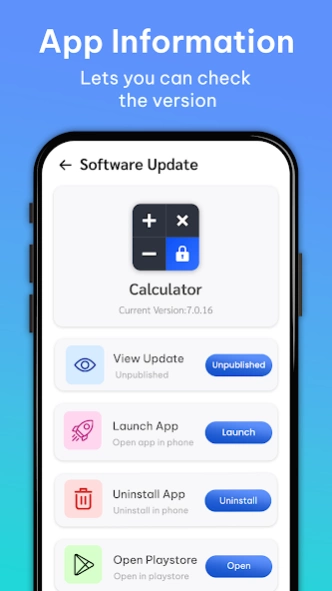Software Update - Phone Update 1.1.7
Free Version
Publisher Description
Software Update - Phone Update - Update installed, system apps with just a click, keep your phone apps up to date
Software Update - Phone Update is an android application that allows users to keep their phones up-to-date with the latest software and security patches. It is a utility app that ensures your android device has the latest applications versions available for download.
Download Software Update - Phone Update, this app will check for updates to your installed Apps & Games and will inform you as soon as updates are available. This Software Update app will help you automatically check for pending updates to all your downloaded Apps & Games, system apps at regular intervals. Phone Update Apps with new Software Update to keep your phone up-to-date. Upgrade your software for all apps and stay updated with new versions available. This Software Update - Phone Update app checks the latest updates and keeps your apps updated.
Check Updates of your android system and installed software from playstore and you can update your android version or android software version. Get your device updated with the most reliable and handy Software Update application which not only updates the installed apps, but system apps as well.
Features:
- System Application:
List for all your system Apps
- User Application:
List for all your installed Apps & Games
- Display details of app update:
App update software displays you information of all the apps and also with the app update details.
- Play Store Version Check:
View the updated play store version of any app which is installed on your phone.
- Software Update Latest:
The phone should be software update latest to work properly. If you want your phone to work smoothly and in the right way, make sure to software update latest. You can software update latest any time when there is an update available. The phone will notify you about the update.
- Update all app with one click:
Phone software update app lets you inform all of your system and downloads apps with one tap.
- Junk Cleaner:
Clear junk files and helps you remove useless data from device.
If Your phone might have 50+ apps installed and you will always want to keep those apps up-to-date on your device. For this, you don’t need to check for app updates multiple times on the Play Store. You can simply get the list of updated apps using Pending updates feature automatically with this Phone Update app and upgrade your applications. You just need to open the application and click on the app you want to update from the app list. The list is divided into installed application, system application & pending updates. Upgrade all your apps and games with one touch.
Overall, Software Update - Phone Update is an essential android application that ensures your device stays up-to-date with the latest software and apps. By regularly updating your phone, you can enjoy improved functionality, increased performance and enhanced security, making for a better user experience.
About Software Update - Phone Update
Software Update - Phone Update is a free app for Android published in the System Maintenance list of apps, part of System Utilities.
The company that develops Software Update - Phone Update is Small Lens. The latest version released by its developer is 1.1.7.
To install Software Update - Phone Update on your Android device, just click the green Continue To App button above to start the installation process. The app is listed on our website since 2024-04-04 and was downloaded 1 times. We have already checked if the download link is safe, however for your own protection we recommend that you scan the downloaded app with your antivirus. Your antivirus may detect the Software Update - Phone Update as malware as malware if the download link to com.software.update.phoneupdate is broken.
How to install Software Update - Phone Update on your Android device:
- Click on the Continue To App button on our website. This will redirect you to Google Play.
- Once the Software Update - Phone Update is shown in the Google Play listing of your Android device, you can start its download and installation. Tap on the Install button located below the search bar and to the right of the app icon.
- A pop-up window with the permissions required by Software Update - Phone Update will be shown. Click on Accept to continue the process.
- Software Update - Phone Update will be downloaded onto your device, displaying a progress. Once the download completes, the installation will start and you'll get a notification after the installation is finished.